the operating system for gaming
Release Notes
A new generation of PC gaming that not only defines boundaries but breaks through them.
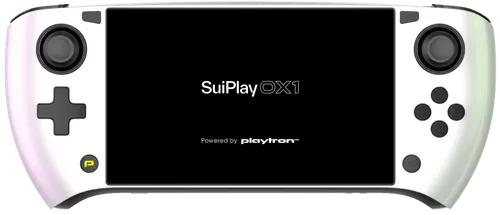
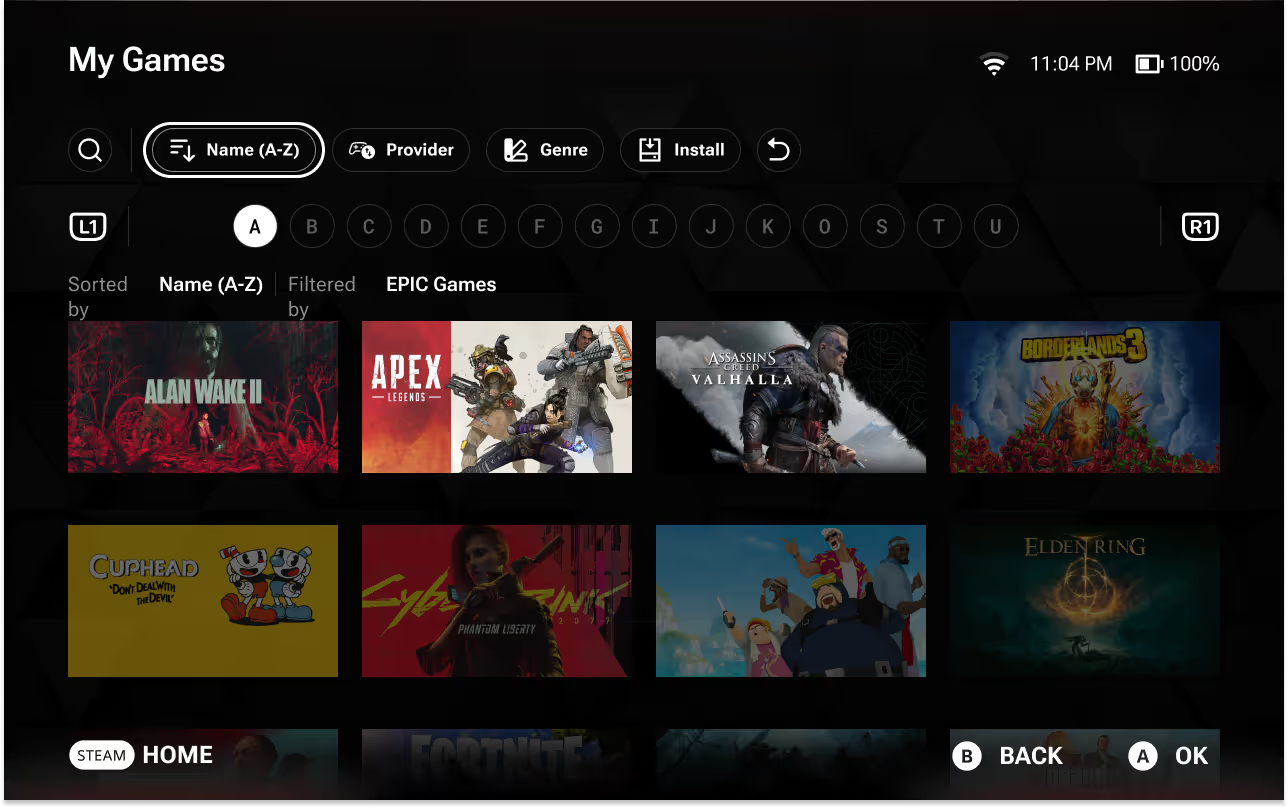

playtron game os
GameOS 1.0
GameOS 1.0
New Features
- Playtron Verified
- Games will now be marked as Verified, Playable, Unsupported, or Unknown automatically as more and more game sessions are verified dynamically.
- Store
- Search for games to buy and view current market prices on Epic Games Store, GOG.com, and Steam
- QR codes are provided to store links
- Deeper store integration is coming in future releases
- Delisted games and DOS games are now supported
- Select Linux games are now running their native Linux version
- Epic Games Store now uses a webview for logins
- This provides the most reliable login experience
- Sideloaded local games now use a container runtime by default for consistency
- Sui wallet integration
- Complete overhaul of our content ingestion system which should resolve nearly all issues around duplicated titles and titles with the wrong metadata.
- Support for languages other than English
- Chinese (Simplified), Chinese (Traditional), French, German, Italian, Japanese, Korean, Polish, Portuguese, Russian, and Spanish
- Support for 20 regions:
- Argentina, Australia, Austria, Brazil, Canada, China, Colombia, France, Germany, India, Italy, Japan, South Korea, Mexico, Poland, Portugal, Spain, United States & United Kingdom.
Fixed Issues
- 18+ content will sometimes be recommended from the Explore/Search screens.
- Cancelling a cloud save conflict resolution will forcefully resolve the conflict.
- On some platforms, the Quick Access Menu will open when the home button is pressed.
- Bluetooth devices that are paired may not move to the connected devices section.
- Launching a game from the “Recently Installed” section of the home screen and returning home will not display the other carousels.
- Carousels in the Explore section are currently only refreshed on device restart.
- Games underneath overviews will state “Unlinked Provider” despite the user's linked provider status.
- ASUS ROG Ally has two internal controllers showing up in the input screen.
- BIOS & Firmware updates did not show any updatable firmware for some devices that should.
- Switching an input device incorrectly states “output” in its notification.
- The Recently Released carousel in the Explore column may contain games that are not recently released.
- Games that have not been released and DLCs of Free to Play games are appearing in the “Free to Play” carousel.
- On some devices, there is major lag when the virtual keyboard opens during account linking.
- Some filters in the collection cannot be selected with the internal controls.
- Automatic timezone settings sometimes require a reboot to take effect.
- Not every game's ESRB rating is reflective of its store page.
Known Issues
General
- When moving a game to a storage device, the wrong game name will be displayed if the user interacts with a different game.
- Purchasing a game on the wishlist will not remove it from the wishlist.
- Disconnecting a device in the Bluetooth settings may require the user to relink the device before connecting again.
- Returning to the home screen with an external controller may require the user to press the home button an additional time to resume use.
- Notification does not appear when external storage devices are disconnected.
- Waking the device from sleep may induce a short period of low performance.
- Selecting a genre under app details will not bring the user to the collection with that as an active filter.
- Closing or opening games may remove controllers from the Reorder Controllers screen.
- Rebooting fixes this, allowing you reorder controllers again.
- Images for games that were in the Explore or Recent screens will sometimes disappear after updating.
- Restarting should restore these images.
- Forgotten password emails will display the last language chosen on any device as opposed to the active language on the active device.
Search & Explore
- Games that have not been released are appearing in Search when “Free” is selected as a price filter.
- Purchasing games from the Wishlist does not remove them.
- “Recently Added” filter in the collection does not properly sort games.
- Search results cannot be filtered by price in currencies other than USD.
- Searches filtered by release date have limited pages compared to “Best Match”
- Attempting to filter by Features in languages other than English will sometimes return no results.
Games
- Touchscreen is not supported in all games.
- Some games do not display artwork in their app card.
- A few games you own may not appear in your library. Please report them so that we can fix them.
- DirectX 12 games may fail to launch when using Intel graphics.
- Some Steam or EGS games may have a duplicated app card in your Collection.
- EULA text may not be displayed in the language the user has selected in GameOS.
Provider-Specific
- Attempting to link your Epic Games Store (EGS) account when launching an EGS title for the first time requires a touchscreen or mouse to complete the linking process.
- Attempting to unlink a provider fails if the user is running a game associated with that provider.
Hardware
- NVIDIA
- In general, more games will have issues on NVIDIA platforms than with Alpha 3.X due to issues related to the latest NVIDIA drivers.
- On NVIDIA, using a mouse in-game causes severe lag. We recommend using a controller instead.
- Valve Steam Deck LCD
- The Valve Steam Deck LCD's default controls are represented as keyboard glyphs in the footer.
- ASUS ROG Ally
- Waking the ROG ally from sleep, there's a chance that the Home/QAM buttons stop working.
- Other
- Connecting an external display may temporarily distort the position of app cards on the Home screen.