the operating system for gaming
Release Notes
A new generation of PC gaming that not only defines boundaries but breaks through them.
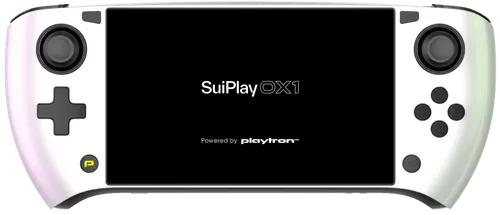
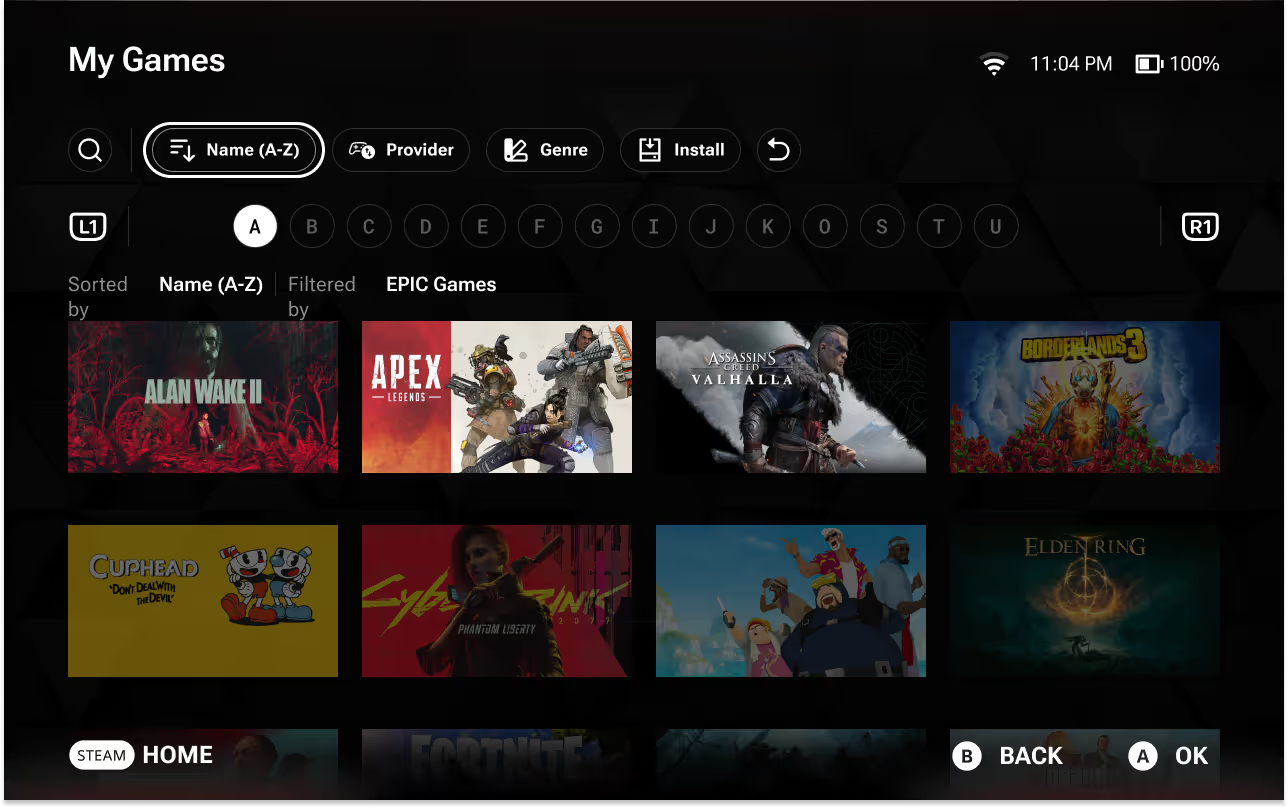

playtron game os
GameOS 1.1.7.6
GameOS 1.1.7.6
New Features
- 2-Factor Authentication (2FA) is required when logging into your Playtron account.
- Enabled automatic power management (AutoTDP) by default.
- Made improvements to our Playtron Verified system for approving games as Compatible - many more games should show as Compatible now.
- Playtron Verified icons now appear on game app cards.
- Wi-Fi connections now use a static MAC address for more reliable connections.
- Haptic feedback can be toggled on or off in the Controller Settings screen.
- Added a Compatibility filter in the Collection screen, allowing you to filter your Collection by Playtron Verified status.
- Improved general game compatibility with updated runtime settings.
Fixed Issues
- Users would sometimes be unable to select the Provider chip in the Collection screen.
- Scrolling up too quickly in the Collection would sometimes focus buttons that were out of view.
- Users who had enabled MangoHud prior to its removal from GRID should no longer have MangoHud stuck open.
- Under rare circumstances, downloads for Proton and Steam could fail during the FTUE, forcing the user to reboot their device to restart the download.
Known Issues
General
- When moving a game to a storage device, the wrong game name will be displayed if the user interacts with a different game.
- Disconnecting a device in the Bluetooth settings may require the user to relink the device before connecting again.
- Notification does not appear when external storage devices are disconnected.
- Selecting a genre under app details will not bring the user to the collection with that as an active filter.
- Forgotten password emails will display the last language chosen on any device as opposed to the active language on the active device.
- Interacting with the keyboard or touchscreen too quickly will sometimes cause the interaction audio to cut out.
- Rarely, during the first time user experience, Steam as a provider will not appear.
- Restarting the device will resolve this issue.
- If the device sleeps while on the Update modal, when the Restart Now button is available, the modal may close, preventing the user from knowing they have to restart to apply the update.
- Restarting through the power modal on the Home screen applies the update normally.
- When AutoTDP is on, waking the device from sleep may induce a short period of low performance.
Search & Explore
- Games that have not been released are appearing in Search when “Free” is selected as a price filter.
- Games that are delisted from platforms are appearing in Search results.
- Search results cannot be filtered by price in currencies other than USD.
Games
- Touchscreen is not supported in all games.
- A few games you own may not appear in your library. Please report them so that we can fix them.
- DirectX 12 games may fail to launch when using Intel graphics.
- Some Steam or EGS games may have a duplicated app card in your Collection.
- EULA text may not be displayed in the language the user has selected in GameOS.
- Some games are not responding to internal controls as advertised.
Provider-Specific
- Attempting to unlink a provider fails if the user is running a game associated with that provider.
- Attempting to claim ownership of a game just purchased from Epic Games Store or GOG.com will sometimes appear to fail.
- Rebooting your device should allow the game you purchased to appear in your Collection.
- Attempting to log into Epic Games Store using a LEGO.com account will often fail due to the user getting flagged as a bot.
- Attempting to login to Epic Games Store using a Playstation account will fail.
- Logging in with a Passkey will induce a UI crash
- Selecting a different login option will bypass this issue
Hardware
- ASUS ROG Ally
- Waking the ROG ally from sleep, there's a chance that the Home/QAM buttons stop working.
- MSI Claw 8
- The About screen is inaccessible.
- SuiPlay0X1
- Users will not be focused on the transaction timeout dropdown when entering the wallet settings screen.
- Scrolling down will allow the user to select the dropdown.
- Rarely, the device will incorrectly swap to headphones for audio output, even if there aren’t any connected.
- Restarting the device will resolve this issue
- Users will not be focused on the transaction timeout dropdown when entering the wallet settings screen.
- Other
- Connecting an external display may temporarily distort the position of app cards on the Home screen.