the operating system for gaming
Release Notes
A new generation of PC gaming that not only defines boundaries but breaks through them.
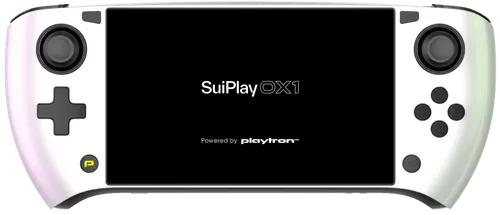
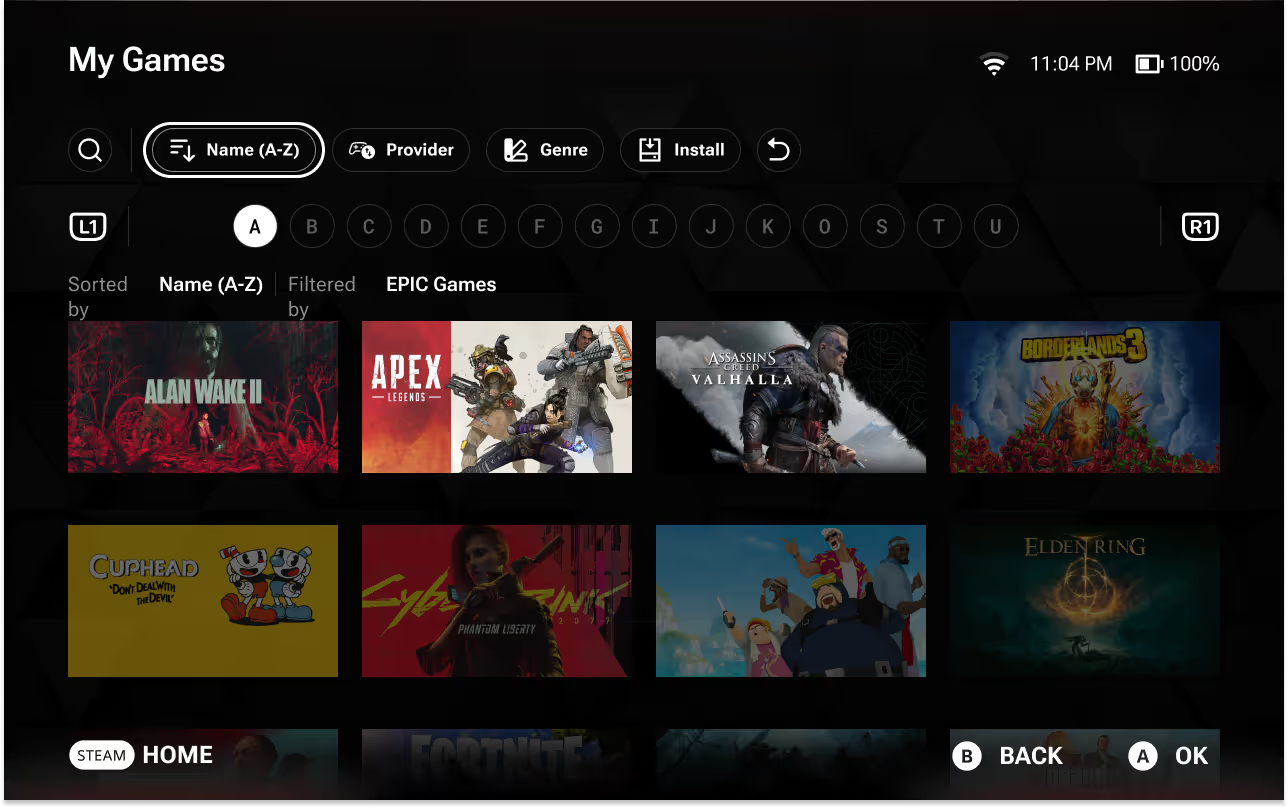

playtron game os
Alpha 3.2
Alpha 3.2
New & Updated Features
- GameLAB
- A new program for Linux, macOS, and Windows
- Remotely manage a Playtron device for power users
- Configure and submit custom launch configurations
- Configure and submit custom controller input configurations
- Requires Playtron GameOS Alpha 3 or newer on the remote Playtron device
- Improved Steam support
- Full Cloud Saves support
- More reliable game downloads
- Faster and more reliable steam game launching
- More reliable offline support for Steam
- QR code login using the Steam app on Android or iOS
- Touchscreen support
- Better hardware support for the upcoming SuiPlay0X1
Bug fixes
- Non-Steam Deck touchscreen controls are not completely supported
- Progress bar does not work when updating
- ASUS ROG Ally is not receiving inputs from the touchscreen
- Some Steam games fail to download at 100% progress with error code 57
- Sometimes Playtron GameOS will boot into a black screen when using slow storage media
- Steam Cloud Saves can get corrupted
- Steam Cloud Saves have no conflict resolution
Known Issues
Carried Over from Alpha 1
- The Valve Steam Deck LCD 64 GB model is not currently supported
- During account linking, Epic Games Store account email and password sometimes does not work on the first try
- A few games you own may not appear in your library. Please report them so that we can fix them
- Entering the Bluetooth settings screen automatically toggles Bluetooth on
- The Bluetooth device listing shows a device as still connected even after disconnecting
- External audio devices are not properly listed in audio settings
Carried Over from Alpha 2
- Automatic timezone settings do not always work correctly
- Attempting to link an unlinked account while viewing the EULA on a second device causes the user's controls to get stuck
- Steam OLED cannot be put to sleep
- On first boot using Valve Steam Deck SD card is sometimes not mounted
- Restarting the device during dependency download can sometimes block that download and will require reinstalling the OS
- Pressing Home while Quick Access menu is open during FTUE induces a white screen overlay
- Game updates currently report the full game install size rather than the update size on the details page
- Epic Games Store games installed to an external drive may not launch
- DualShock/DualSense controllers require the device to be restarted before use
- Update issues
- User may be logged out of GOG.com when updating from Alpha 1 to 2
- On the ASUS ROG Ally, a reboot is required when updating components
Discovered in Alpha 3
- User will be logged out of Steam when updating from Alpha 2 to Alpha 3
- User may be logged out of GOG.com when updating from Alpha 2 to Alpha 3
- Holding down the left touch pad on the far left of the screen will induce a visual stutter
- Logging into multiple providers after Epic Games Store may induce an infinite connecting screen. Skipping the provider will bypass this.
- Logging into GOG.com with a Google account may cause GRID to crash
- Logging into Epic Games Store may fail with the error "Incorrect response. Please refresh the page."
- Upgrading from Alpha 2 to Alpha 3 can sometimes cause the loading bar to sit at 100% for a minute or two. It has not frozen, but will require waiting
- When using Playtron GameOS on a computer that has at least one other drive with Btrfs subvolume partitions, Steam account linking will disappear from Settings
- Attempting to uninstall a game sometimes causes the cursor to lose focus
- Moving games using Easy Anti Cheat from an internal to external drive causes them to stop launching
- Attempting to sleep the AYANEO 2 does not turn the display off
- Some games experience an infinite EULA loop, this is actively being investigated.
- Restarting while installing a game from Steam will logout the user from Steam.
- Pressing the home button while on the GOG login, will cause the system to have an infinite connecting screen.
Discovered in GameLAB v0.40.0
- Mapping scroll up and scroll down movements to buttons does not work
- Valve Steam Deck internal controls are sometimes listed twice in the Input Config editor
- Mapping controls to both the D-Pad and Analog Sticks can sometimes cause the inputs to function incorrectly
- Downloading a game with a EULA requires the user to unpause the download after accepting the EULA